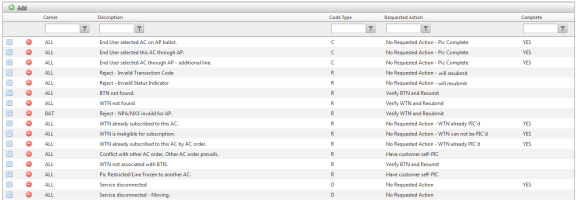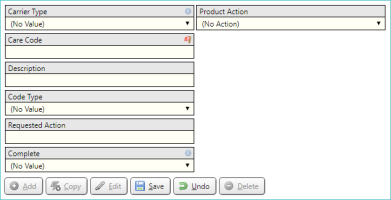Care Provisioning Codes
| How do I get here? | Setup / Products / Provisioning / Care Provisioning Codes |
| Purpose | This tool provides a way to manage the Descriptions and Provisioning Complete Indicators for CARE codes received from long distance carriers. When CARE is received, the Care Code is bounced against the values in this table to determine the Description that appears in the CARE History for a product as well as tells the Provisioning system whether this code is a "Completed" code to possibly adjust product statuses accordingly. |
| Security | Maintenance Module |
| Taxing Impact | N/A |
| Commission Impact | N/A |
| Data Field Definitions | View Here |
Viewing Care Codes
All Care Codes are displayed in the grid. Use the ![]() select icon (in the first column) to view the details of an existing Care Code.
select icon (in the first column) to view the details of an existing Care Code.
Adding a New Care Code
Click the Add button above the grid to add a new CARE Code Record. The following settings are used to define the new code.
Removing / Deleting a Care Code
Click the Delete button (in the second column of the grid) to remove a CARE Code Record from the database.
Care Code Data Definition Fields
| Field Name | Definition | Notes |
|---|---|---|
| Carrier Type |
Name of the carrier which the CARE code corresponds to. |
There are some CARE codes that are universal and the same code / description is used for "ALL" Carriers. It is also possible for a long distance carrier to have their own distinct CARE codes / descriptions. |
| Care Code | 4-digit number representing a provisioning code from the carrier in response to a ANI activity | |
| Description | Corresponding description describing the meaning behind the CARE code received. | These are typically standard across carriers, but the client can choose to alter these if desired. If a CARE Code is received that does not have a corresponding entry in TBS, the Code will still be recorded to the Care History, however no description will be shown. |
| Code Type | Type of CARE code received: C - Confirmation or Completion of provisioning request D - Disconnect - ANI is successfully Disconnected from the carrier (via provisioning or customer request) R - Reject - Carrier rejected the provisioning request I - Informational - status updates only |
These codes signify responses from the long distance carrier. These codes are then used to determine additional actions that should be taken on the ANI. Examples: "C" codes would move a line to "Provisioning Complete if current In Progress and CDR Closing process is setup for the client A "R" code may signify that an ANI was attempted to be provisioning but has been rejected for some reason. Typically the CARE Code description indicates the reason for the Reject. |
| Requested Action |
This is a description of the action (if any) that should be taken in response to receiving the corresponding CARE code. |
Often times the carrier will instruct the client on steps for resolving rejects. |
| Complete | Indicator to the provisioning system whether a CARE Code marks a product as "Completed" meaning no additional interaction with the carrier will occur. |
If setup for the client, in the Provisioning system and the processes to set line and account statuses based on CARE codes, lines may change status once a CARE code is received that indicates the final step within that provisioning request. Example: Disconnect request is sent to the carrier. The line status will be "In Progress" until a "D" Code Type that is marked as Completed is received back from the carrier. At this point, the Disconnect is confirmed and the line can move to the Resulting Status of Disconnected. |
| Product Action |
Care codes can initiate a workflow action, which can be used to change a product's status or its active and disconnect dates based upon a care code from the carrier. |
If Activate is not an available action for the product's current status, the action will be ignored. If the Activate action is an available action for the product's current status but the action fails, the reason will be listed in the Care Provisioning Issues screen's Inbound grid. |